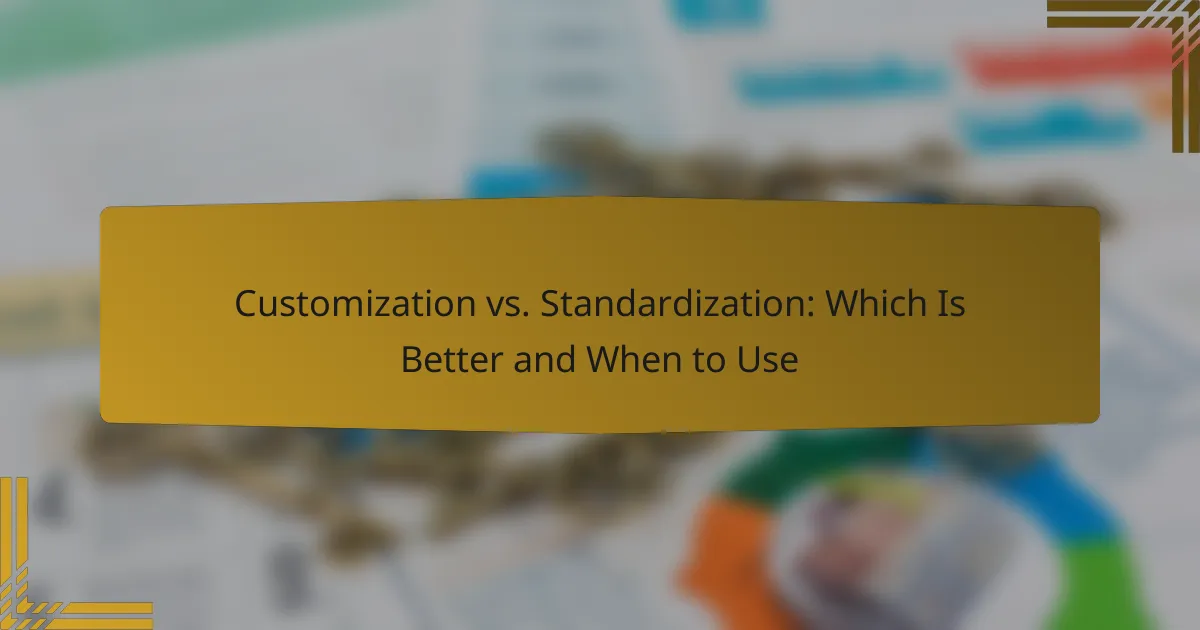In the realm of SaaS tools, the choice between customization and standardization plays a crucial role in determining a business’s operational efficiency and user satisfaction. Customization allows for tailored solutions that enhance usability and engagement, while standardization offers cost-effectiveness and consistency across processes. Understanding when to implement each approach can significantly impact both performance and budgeting strategies.
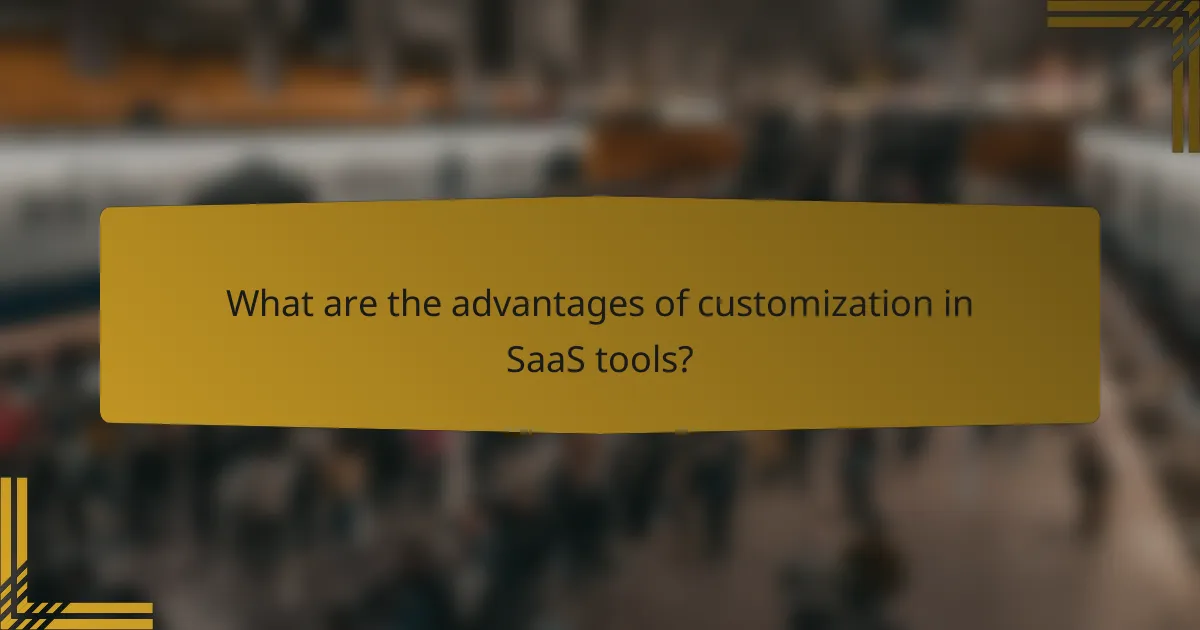
What are the advantages of customization in SaaS tools?
Customization in SaaS tools allows businesses to tailor software solutions to meet their specific needs, enhancing usability and effectiveness. This approach can lead to improved performance, user engagement, and overall satisfaction.
Tailored user experience
A tailored user experience ensures that the software aligns with the unique workflows and preferences of its users. Customization can include personalized dashboards, specific feature sets, and user interfaces that reflect the branding of the organization.
For example, a marketing team might require different analytics tools compared to a finance department. By customizing the interface and functionalities, users can navigate the software more intuitively, which boosts productivity.
Enhanced functionality
Enhanced functionality through customization allows organizations to add or modify features that are crucial for their operations. This can involve integrating third-party applications, automating specific tasks, or developing unique modules that address particular business challenges.
For instance, a retail company might integrate inventory management tools directly into their SaaS platform, streamlining operations and reducing the need for multiple software solutions.
Improved customer satisfaction
Improved customer satisfaction is often a direct result of customization, as users feel that the software meets their needs more effectively. When tools are designed with user input and feedback, they tend to be more engaging and easier to use.
Companies that invest in customization frequently report higher retention rates and positive feedback from users, as the software becomes an integral part of their daily operations.
Competitive differentiation
Customization can serve as a significant competitive differentiator in crowded markets. By offering unique features or user experiences that competitors do not provide, businesses can attract and retain customers more effectively.
For example, a SaaS provider that allows extensive customization options may appeal to niche markets that require specific functionalities, setting itself apart from more standardized solutions.
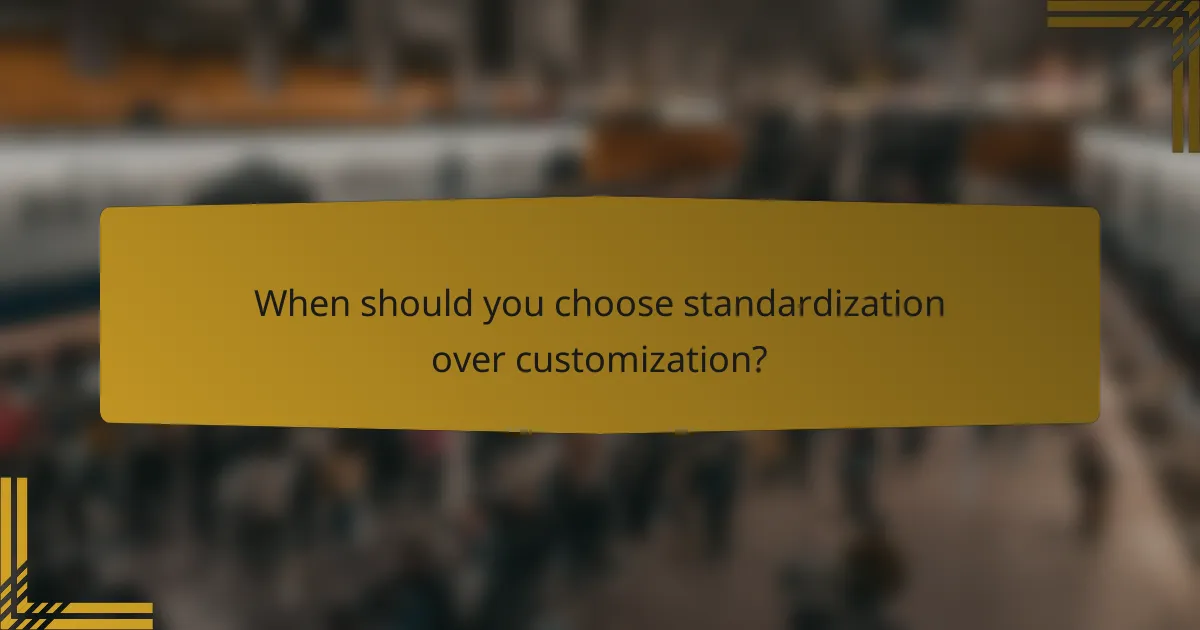
When should you choose standardization over customization?
Standardization is preferable when you need to minimize costs, speed up deployment, and maintain consistency across users. Organizations often choose standardization to streamline operations and ensure uniformity in processes and products.
Cost efficiency
Choosing standardization can lead to significant cost savings. By using uniform processes and products, companies can reduce expenses related to production, training, and maintenance. For example, a business might save tens of thousands of dollars annually by adopting a standardized software solution instead of customizing multiple applications.
Additionally, bulk purchasing of standardized materials often results in lower unit costs. This approach can be particularly beneficial for companies operating in competitive markets where price sensitivity is high.
Faster deployment
Standardization allows for quicker implementation of systems and processes. With a predefined framework, organizations can deploy solutions in a matter of days or weeks rather than months, which is common with customized solutions. This speed is crucial in fast-paced industries where time-to-market can determine success.
For instance, a retail chain can roll out a standardized point-of-sale system across multiple locations simultaneously, ensuring all stores are operational quickly and efficiently.
Consistency across users
Standardization ensures that all users have access to the same tools and processes, which promotes uniformity in performance and experience. This consistency can enhance collaboration and reduce confusion, as all team members are on the same page regarding procedures and expectations.
For example, in a global company, standardized training programs can ensure that employees in different countries receive the same information and skills, leading to a cohesive corporate culture and improved overall productivity.
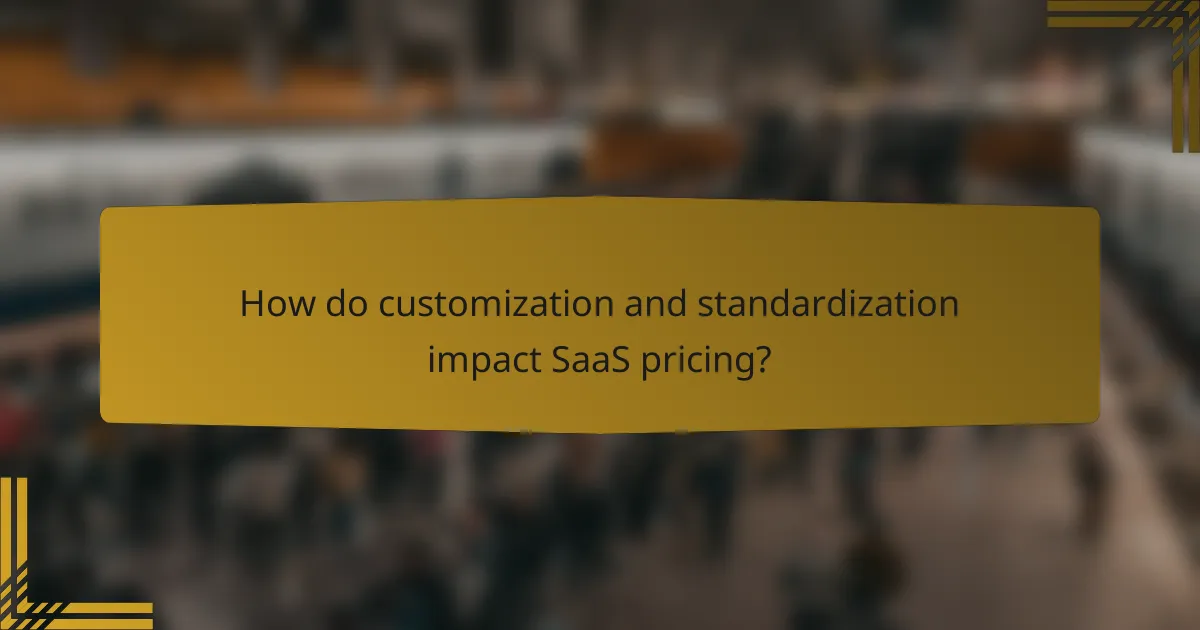
How do customization and standardization impact SaaS pricing?
Customization and standardization significantly influence SaaS pricing models. Custom solutions typically incur higher costs due to the tailored development and ongoing maintenance, while standardized offerings provide more predictable pricing structures that can be easier to budget for.
Customization leads to higher costs
When a SaaS product is customized, the initial development costs can be substantial. This includes expenses for design, coding, and testing tailored features that meet specific business needs. Additionally, ongoing support and updates for customized solutions often require dedicated resources, further increasing overall costs.
For example, businesses may spend anywhere from hundreds to thousands of dollars more on a customized solution compared to a standard offering. Companies should weigh these costs against the potential benefits of customization, such as improved functionality and user experience.
Standardization offers predictable pricing
Standardized SaaS solutions typically come with fixed pricing models, making it easier for businesses to forecast expenses. These models often include tiered pricing based on usage or features, allowing companies to select a plan that fits their budget and needs without unexpected costs.
For instance, a standard SaaS product might charge a monthly fee ranging from $10 to $100 per user, depending on the features included. This predictability can help businesses manage their finances more effectively and avoid the pitfalls of fluctuating costs associated with customized solutions.

What are the best practices for implementing customization?
Implementing customization effectively requires a clear understanding of user needs, a flexible design approach, and ongoing engagement with users. These best practices ensure that the customization process meets user expectations while remaining efficient and scalable.
Identify user needs
Understanding user needs is crucial for effective customization. Conduct surveys, interviews, or focus groups to gather insights about what users value most in a product or service. This information helps prioritize features that enhance user experience and satisfaction.
Utilize analytics tools to track user behavior and preferences. This data can reveal patterns that inform which customization options will be most beneficial. Aim to create user personas that represent different segments of your audience, guiding your customization efforts.
Utilize modular design
Modular design allows for flexibility and scalability in customization. By creating components that can be easily mixed and matched, you can offer users a tailored experience without starting from scratch each time. This approach reduces development time and costs.
Consider using design systems or libraries that support modularity. This enables consistent branding while allowing for variations that cater to specific user preferences. Regularly review and update these modules based on user feedback to keep them relevant and effective.
Incorporate user feedback
Incorporating user feedback is essential for refining customization efforts. Establish channels for users to share their experiences and suggestions, such as feedback forms, user testing sessions, or community forums. This input can guide future enhancements and adjustments.
Regularly analyze feedback to identify common themes or issues. Prioritize addressing these in your customization strategy to improve user satisfaction. Consider implementing a feedback loop where users are informed about changes made based on their input, fostering a sense of community and engagement.
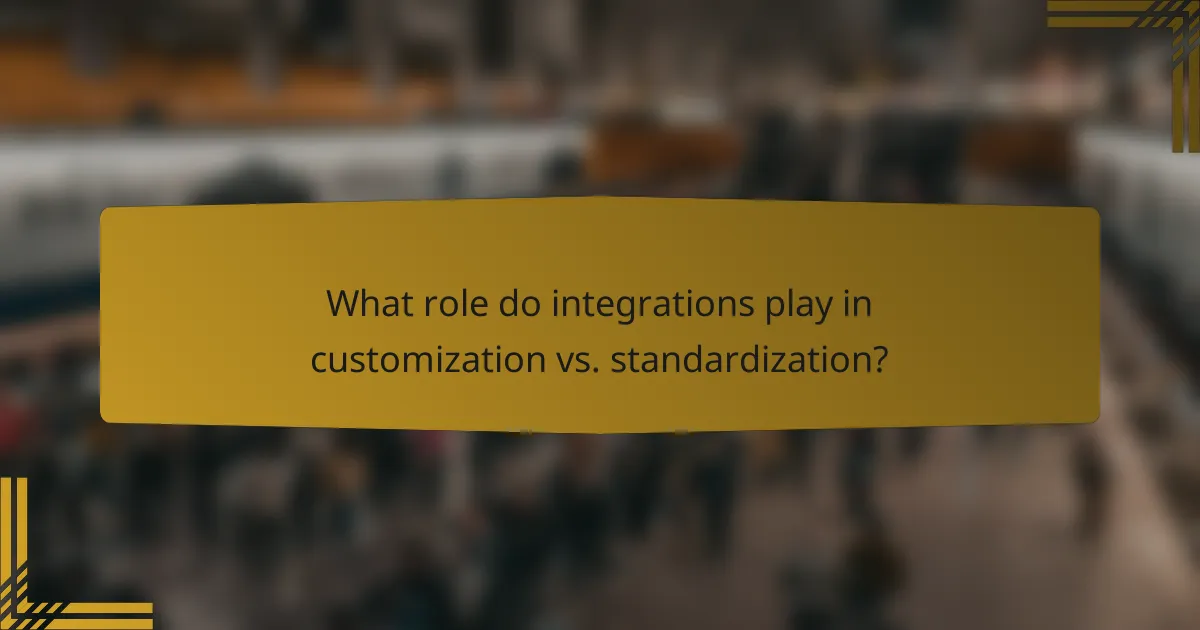
What role do integrations play in customization vs. standardization?
Integrations are crucial in determining whether a business opts for customization or standardization. They enable systems to work together, influencing how tailored or uniform solutions can be implemented effectively.
Enhances customization capabilities
Integrations can significantly enhance customization by allowing businesses to connect various tools and platforms tailored to their specific needs. For instance, a company might integrate a customer relationship management (CRM) system with a marketing automation platform to create a unique workflow that suits its sales process.
When considering customization, businesses should evaluate the flexibility of their integrations. A highly customizable integration can adapt to changing requirements, enabling the organization to pivot quickly in response to market demands or internal shifts.
Standardized integrations for efficiency
Standardized integrations streamline processes by providing pre-built connections between widely used applications. This efficiency reduces the time and resources needed for implementation, allowing businesses to focus on core operations rather than technical details.
For example, using standardized integrations like those offered by popular platforms can lead to faster deployment times, often within days rather than weeks. Companies should weigh the benefits of speed and reliability against the potential limitations in flexibility when choosing standardized solutions.
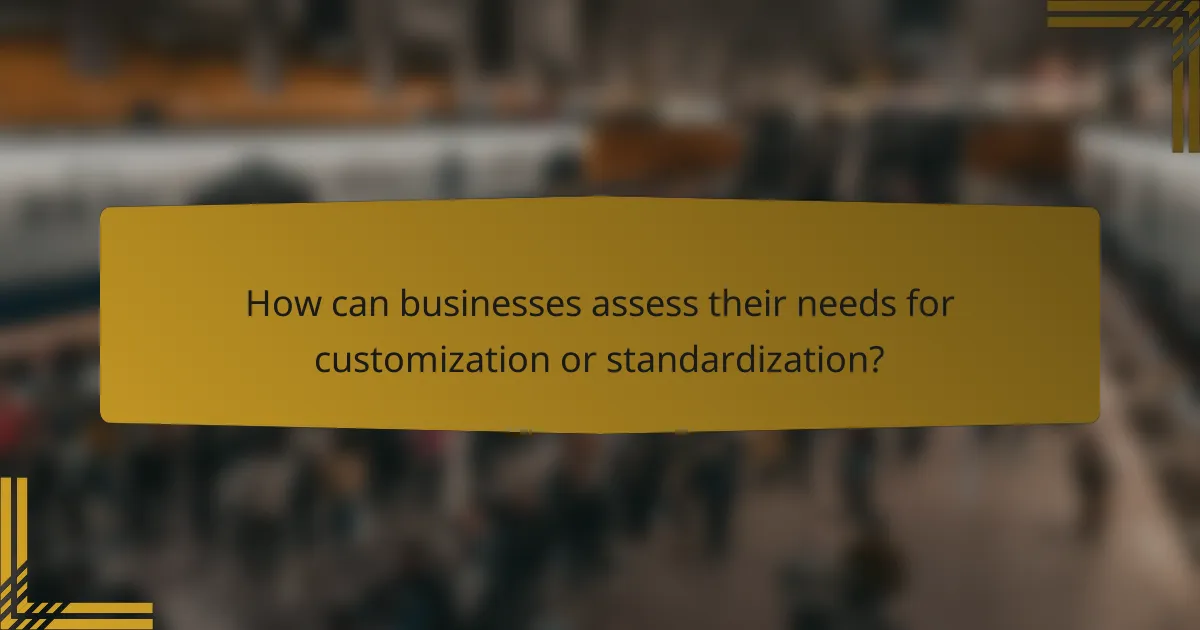
How can businesses assess their needs for customization or standardization?
Businesses can assess their needs for customization or standardization by evaluating their specific goals and understanding their target audience. This process involves analyzing the trade-offs between tailored solutions and uniform approaches to determine which best aligns with their operational objectives.
Evaluate business goals
Start by clearly defining your business objectives. Are you aiming for broad market reach or focusing on niche segments? For example, a company seeking to penetrate a new market may benefit from standardization to maintain consistency, while one targeting a specialized audience might require customization to meet unique needs.
Consider the long-term vision of your business. If your goals include rapid scaling, standardization can streamline operations and reduce costs. Conversely, if innovation and differentiation are priorities, investing in customized solutions may yield better customer engagement and loyalty.
Analyze user demographics
Understanding user demographics is crucial in deciding between customization and standardization. Gather data on your target audience’s preferences, behaviors, and cultural backgrounds. For instance, a tech company launching a product in Europe might need to customize features to comply with local regulations and user expectations.
Utilize surveys and market research to identify trends within your user base. If your audience varies significantly across regions, consider a hybrid approach that combines standardized elements with localized customizations to cater to diverse needs effectively.