SaaS applications have become increasingly accessible for non-tech savvy users, particularly in Canada, by focusing on user-friendly interfaces and straightforward functionalities. These tools empower individuals and small businesses to complete tasks efficiently without needing extensive technical knowledge, ensuring a smooth user experience. By prioritizing intuitive design and seamless integration, these platforms make it easier for beginners to navigate and utilize their features effectively.
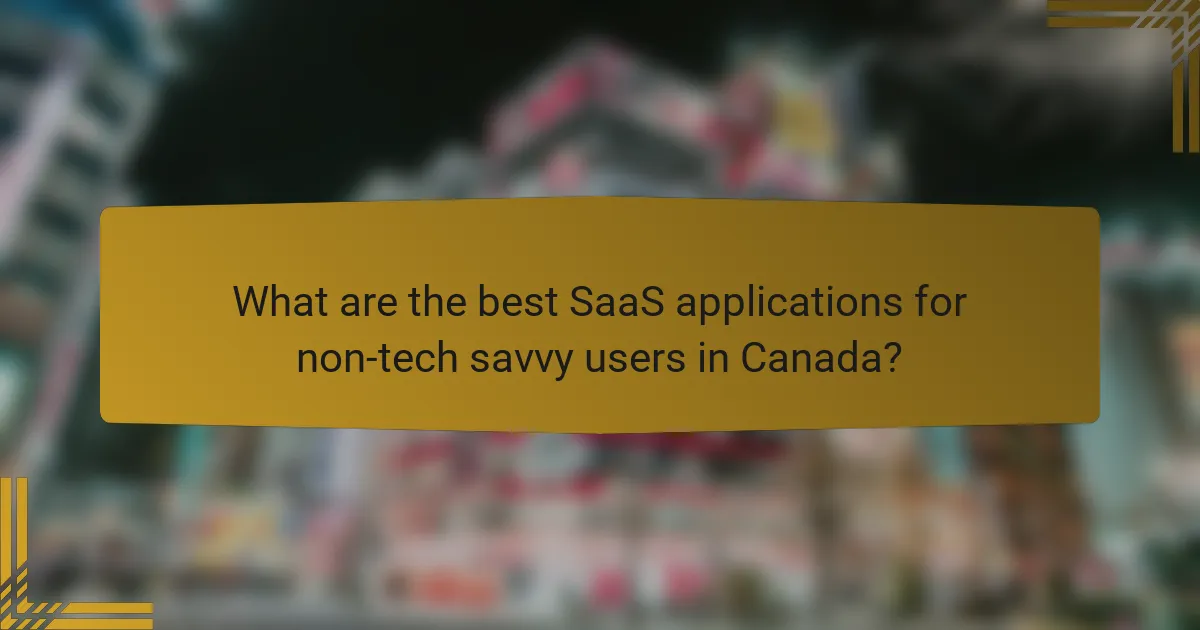
What are the best SaaS applications for non-tech savvy users in Canada?
The best SaaS applications for non-tech savvy users in Canada include tools that prioritize user-friendly interfaces and straightforward functionalities. These applications enable users to accomplish tasks without requiring extensive technical knowledge, making them ideal for individuals and small businesses.
Canva for graphic design
Canva is an intuitive graphic design tool that allows users to create stunning visuals with ease. Its drag-and-drop interface, along with a vast library of templates and images, makes it accessible for those without design experience.
Users can quickly design social media posts, presentations, and marketing materials by selecting a template and customizing it to fit their needs. Canva also offers a free version, which is sufficient for many basic projects, while the paid plans provide additional features and resources.
Shopify for e-commerce
Shopify is a leading e-commerce platform that simplifies the process of setting up an online store. It provides a user-friendly interface that guides users through each step, from product listing to payment processing.
With various customizable templates and built-in tools for inventory management and sales analytics, Shopify allows non-tech savvy users to launch and manage their stores effectively. Monthly subscription plans vary, but many users find the basic plan sufficient to start selling online.
Slack for team communication
Slack is a collaboration tool designed to enhance team communication through organized channels and direct messaging. Its straightforward interface allows users to create channels for different projects or topics, making it easy to keep conversations focused.
Non-tech savvy users can quickly learn to send messages, share files, and integrate other applications without needing extensive training. Slack also offers a free version with essential features, making it accessible for small teams or startups.
Zoom for video conferencing
Zoom is a popular video conferencing tool that enables users to host virtual meetings with minimal setup. Its simple interface allows participants to join meetings with just a click, making it ideal for non-tech savvy users.
Zoom offers features like screen sharing and recording, which enhance collaboration. The free plan allows unlimited one-on-one meetings and 40-minute group sessions, making it a practical choice for casual users and small businesses.
Mailchimp for email marketing
Mailchimp is an email marketing platform that simplifies the process of creating and managing email campaigns. Its user-friendly design allows non-tech savvy users to build email lists, design newsletters, and track campaign performance easily.
With a variety of templates and automation features, Mailchimp helps users engage their audience without needing advanced technical skills. The free plan is suitable for small businesses starting with email marketing, while paid plans offer additional features for growing businesses.
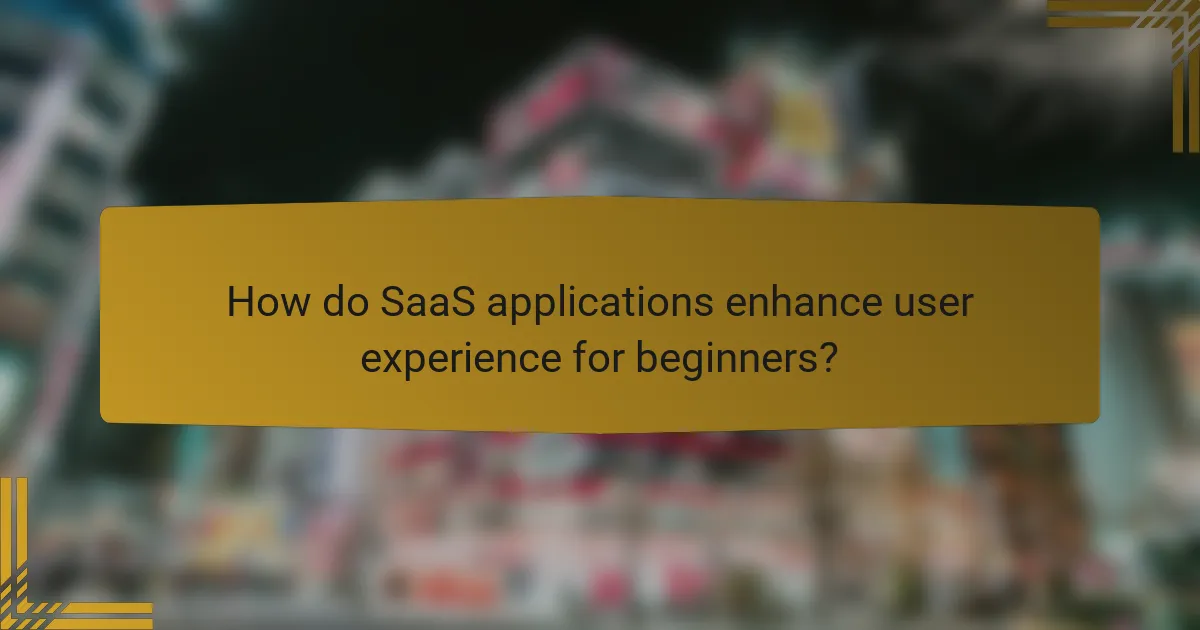
How do SaaS applications enhance user experience for beginners?
SaaS applications improve user experience for beginners by offering accessible tools that require minimal technical skills. These platforms are designed with simplicity in mind, making it easier for non-tech savvy users to navigate and utilize their features effectively.
User-friendly interfaces
User-friendly interfaces are crucial for SaaS applications targeting beginners. These interfaces typically feature clean layouts, intuitive navigation, and clear labeling, which help users find what they need without confusion. For example, many applications use drag-and-drop functionality, allowing users to perform tasks effortlessly.
Additionally, consistent design elements across different sections of the application reduce the learning curve. Icons and buttons are often standardized, making it easier for users to recognize functions and features quickly.
Intuitive onboarding processes
Intuitive onboarding processes are essential for guiding new users through the initial setup and usage of SaaS applications. Many platforms offer step-by-step tutorials or interactive walkthroughs that help users understand key features and functionalities right from the start. This hands-on approach can significantly reduce frustration and enhance confidence.
Some applications also provide personalized onboarding experiences, adapting the guidance based on user preferences or specific use cases. This tailored approach ensures that beginners feel supported and can start using the software effectively in a short amount of time.
Comprehensive customer support
Comprehensive customer support is vital for beginners who may encounter challenges while using SaaS applications. Many providers offer multiple support channels, including live chat, email, and phone support, ensuring users can get help when needed. This accessibility can make a significant difference in user satisfaction and retention.
Moreover, extensive knowledge bases and community forums can empower users to find answers independently. These resources often include FAQs, video tutorials, and user-generated content, providing a wealth of information that can help beginners troubleshoot issues and learn best practices.
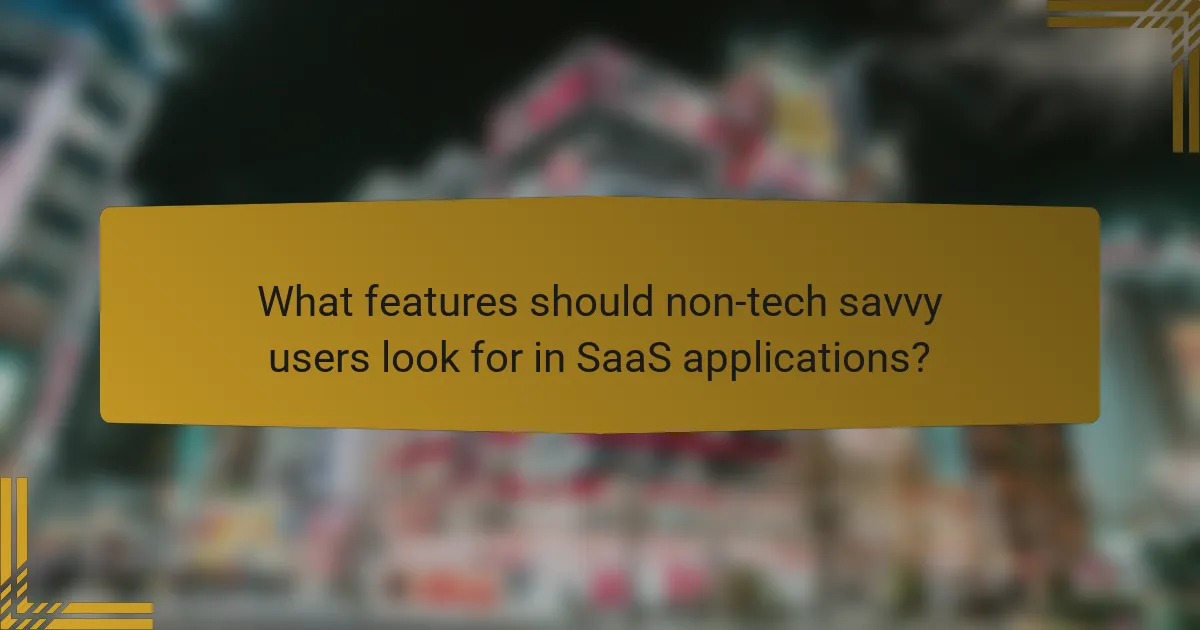
What features should non-tech savvy users look for in SaaS applications?
Non-tech savvy users should prioritize features that enhance usability and accessibility in SaaS applications. Key aspects include intuitive design, customizable options, and seamless integration with other tools.
Simple navigation
Simple navigation is crucial for non-tech savvy users, as it allows them to easily find and use the features they need. Look for applications with clear menus, straightforward icons, and a logical layout that minimizes confusion.
Consider platforms that offer guided tours or tooltips to help users understand the interface. A well-structured dashboard can significantly improve the user experience by presenting essential information at a glance.
Customizable templates
Customizable templates enable users to tailor the application to their specific needs without requiring technical skills. Look for SaaS solutions that offer a variety of pre-designed templates for different tasks, such as project management or marketing campaigns.
These templates should be easy to modify, allowing users to adjust colors, fonts, and layouts with simple drag-and-drop functionality. This flexibility helps users create professional-looking outputs quickly and efficiently.
Integration capabilities
Integration capabilities are essential for non-tech savvy users, as they allow different applications to work together seamlessly. Choose SaaS applications that can easily connect with popular tools like email services, calendars, and file storage solutions.
Look for platforms that offer one-click integrations or pre-built connectors to minimize setup time. This ensures that users can streamline their workflows without needing extensive technical knowledge.
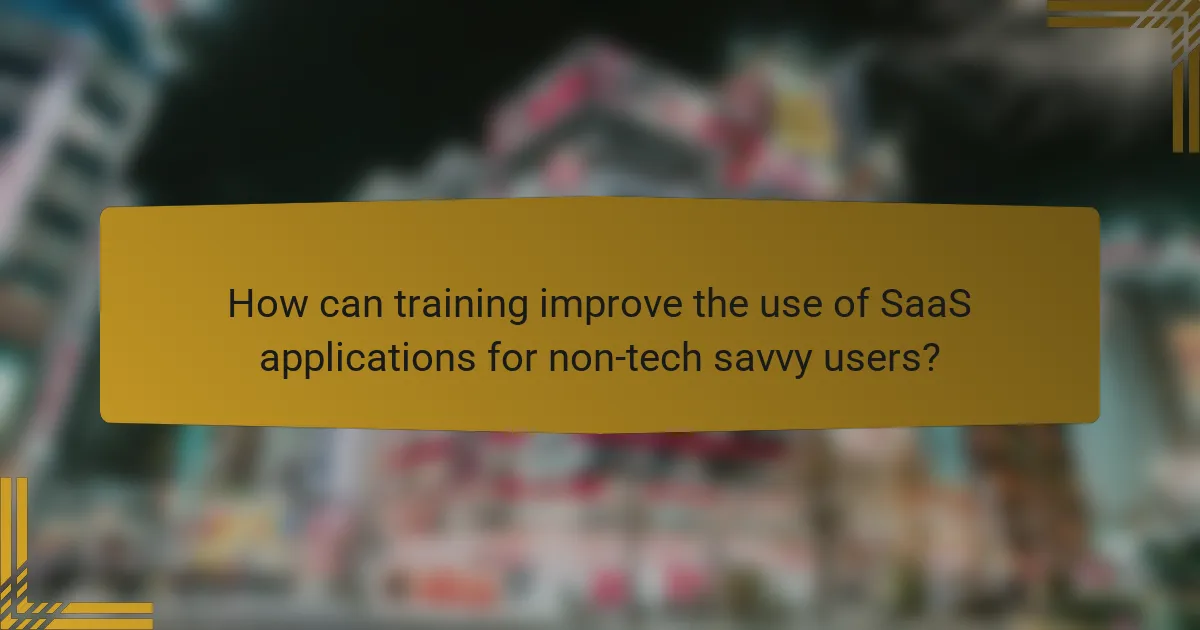
How can training improve the use of SaaS applications for non-tech savvy users?
Training can significantly enhance the ability of non-tech savvy users to effectively utilize SaaS applications. By providing structured learning experiences, users can gain confidence and skills to navigate these platforms more easily.
Workshops and webinars
Workshops and webinars offer interactive environments where users can learn directly from experts. These sessions often include live demonstrations and Q&A segments, allowing participants to clarify doubts and practice in real-time.
Consider scheduling regular workshops that cover different aspects of the SaaS application. For example, a monthly webinar could focus on specific features, while a quarterly workshop might dive deeper into advanced functionalities.
Video tutorials
Video tutorials are an effective way to provide step-by-step guidance for users. These visual aids can break down complex tasks into manageable segments, making it easier for non-tech savvy individuals to follow along.
Creating a library of short videos, each focusing on a specific feature or task, can be beneficial. Aim for videos that are no longer than five minutes to maintain engagement and ensure the content is digestible.
Documentation and FAQs
Comprehensive documentation and FAQs serve as essential resources for users seeking self-help. Clear, concise instructions and answers to common questions can empower users to troubleshoot issues independently.
Ensure that documentation is easily accessible and organized logically. Consider including screenshots or diagrams to illustrate key points, and regularly update the FAQs based on user feedback to address emerging concerns.
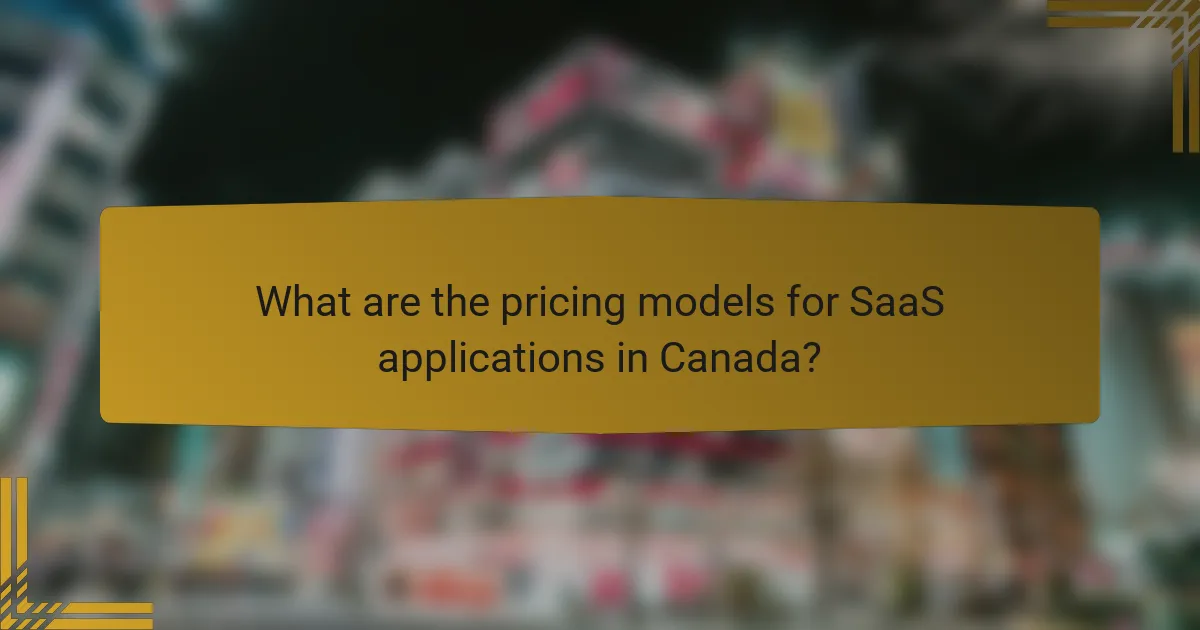
What are the pricing models for SaaS applications in Canada?
SaaS applications in Canada typically utilize several pricing models, including monthly subscriptions, annual payment discounts, and freemium options. Understanding these models can help users choose the best fit for their needs and budget.
Monthly subscription fees
Monthly subscription fees are a common pricing model for SaaS applications, allowing users to pay a set amount each month for access. This model offers flexibility, as users can cancel or change their subscription without long-term commitments.
Prices for monthly subscriptions can vary widely, often ranging from CAD 10 to CAD 100 or more, depending on the features and services offered. It’s important to review what each tier includes to ensure it meets your requirements.
Annual payment discounts
Annual payment discounts provide users with the option to pay for a year of service upfront, often at a reduced rate compared to monthly payments. This can lead to significant savings, sometimes around 10-20% off the total cost.
When considering annual payments, evaluate your long-term needs and whether you are comfortable committing to a service for an entire year. Some providers may also offer additional benefits, such as premium support or exclusive features, for annual subscribers.
Freemium models
Freemium models allow users to access basic features of a SaaS application for free, with the option to upgrade to a paid plan for advanced features. This approach is beneficial for users who want to test a service before making a financial commitment.
While freemium options can be appealing, be aware that the free version may have limitations, such as reduced functionality or ads. Assess whether the free features meet your needs and consider the cost of upgrading if necessary.
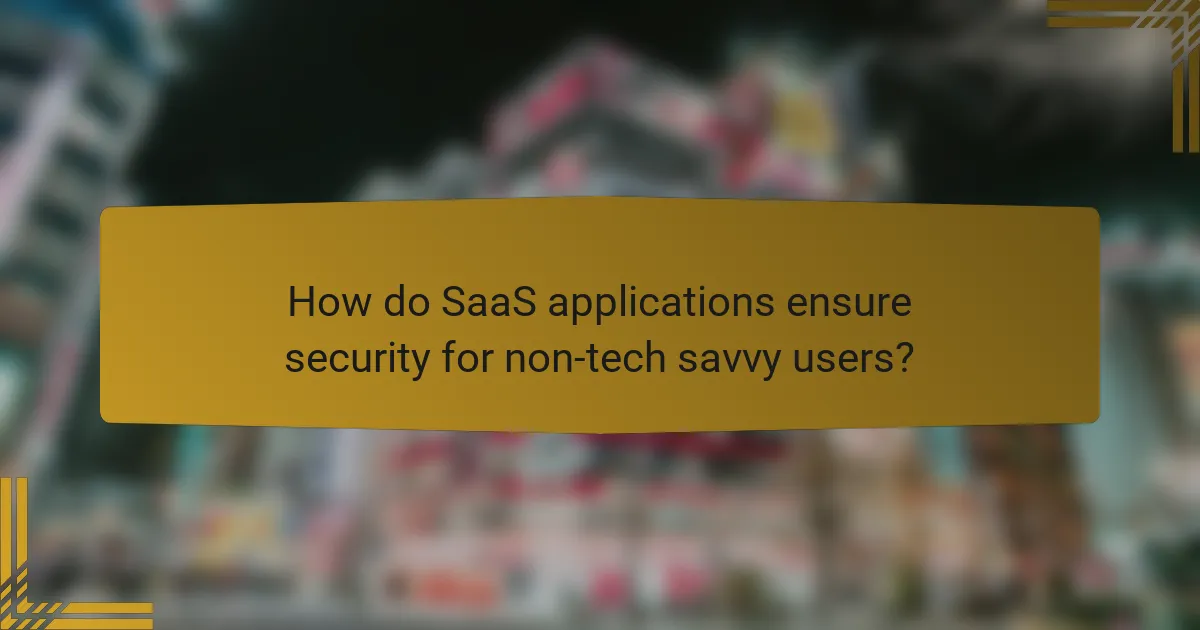
How do SaaS applications ensure security for non-tech savvy users?
SaaS applications prioritize security for non-tech savvy users by implementing user-friendly security measures that protect sensitive data without requiring technical expertise. These measures include data encryption, secure access controls, and regular security updates, all designed to maintain user trust and data integrity.
Data encryption
Data encryption is a fundamental security measure used by SaaS applications to protect user information. It converts data into a coded format that can only be accessed by authorized users with the correct decryption key, ensuring that even if data is intercepted, it remains unreadable.
Most reputable SaaS providers use strong encryption protocols, such as AES-256, which is widely recognized for its robust security. When choosing a SaaS application, verify that it employs encryption both in transit (when data is being sent over the internet) and at rest (when data is stored on servers).
For non-tech savvy users, it’s beneficial to look for SaaS solutions that clearly communicate their encryption practices. A simple checklist to consider includes: checking for HTTPS in the URL, reading security documentation, and confirming compliance with standards like GDPR or HIPAA if applicable.
