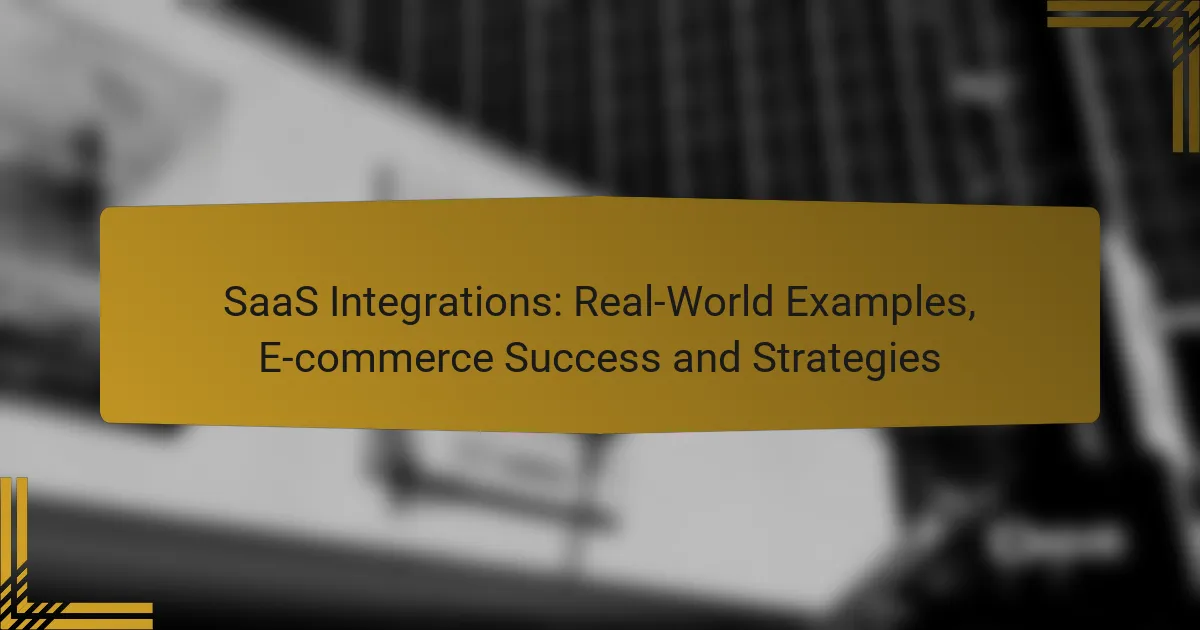SaaS integrations play a crucial role in enhancing e-commerce success by connecting various software applications to streamline operations and improve customer interactions. By leveraging these integrations, businesses can enhance efficiency, boost sales, and create a more effective online shopping experience. To implement these solutions effectively, it is essential to understand specific business needs and select compatible platforms that align with organizational goals.
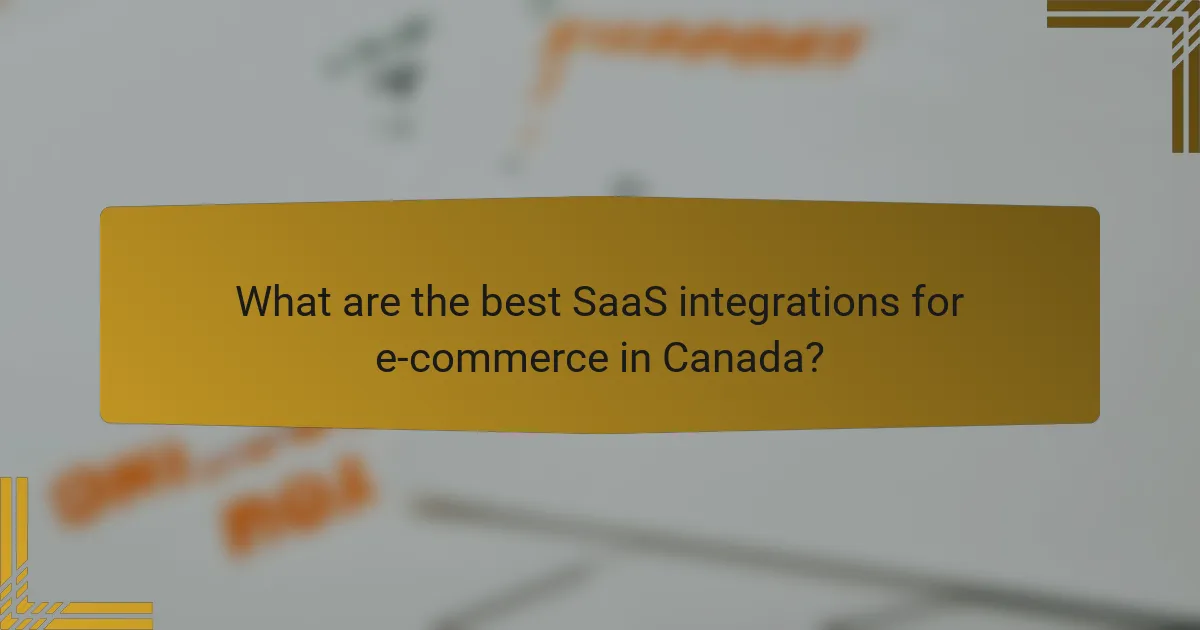
What are the best SaaS integrations for e-commerce in Canada?
The best SaaS integrations for e-commerce in Canada enhance operational efficiency and customer engagement. Popular options include platforms that streamline marketing, accounting, and customer support, enabling businesses to focus on growth and customer satisfaction.
Shopify and Mailchimp integration
The Shopify and Mailchimp integration allows e-commerce businesses to automate their email marketing campaigns effectively. By syncing customer data from Shopify, users can create targeted email lists based on purchase behavior and preferences.
To set up this integration, install the Mailchimp app from the Shopify App Store and connect your accounts. This process typically takes just a few minutes. Once connected, you can track customer interactions and optimize your marketing strategies accordingly.
Be cautious of the pricing tiers in Mailchimp, as costs can increase with the size of your email list. Regularly review your email performance metrics to ensure your campaigns remain effective.
WooCommerce and QuickBooks integration
The WooCommerce and QuickBooks integration simplifies financial management for online stores by automatically syncing sales data with accounting records. This integration helps reduce manual data entry and minimizes errors in financial reporting.
To implement this integration, you can use plugins like QuickBooks Sync for WooCommerce. After installation, configure the settings to match your accounting needs. This setup can usually be completed in under an hour.
Consider the potential for discrepancies in tax calculations, especially with Canadian sales tax regulations. Regular audits of your financial data can help maintain accuracy and compliance.
BigCommerce and Zendesk integration
The BigCommerce and Zendesk integration enhances customer support by connecting your e-commerce platform with a robust help desk solution. This integration allows support teams to access order information directly within Zendesk, improving response times and customer satisfaction.
Setting up this integration involves installing the Zendesk app from the BigCommerce marketplace and linking your accounts. This process is generally straightforward and can be completed in a few steps.
When using this integration, ensure your support team is trained to utilize the available customer data effectively. Monitor customer feedback to identify areas for improvement in your support processes.
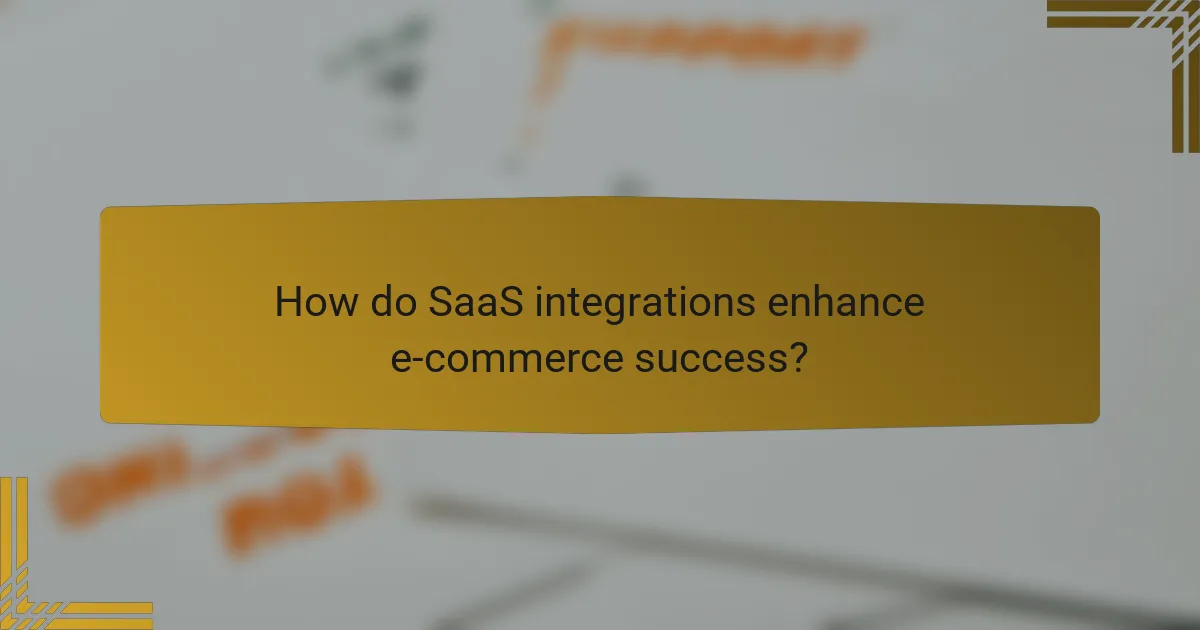
How do SaaS integrations enhance e-commerce success?
SaaS integrations significantly enhance e-commerce success by connecting various software applications to streamline processes, improve customer interactions, and boost sales. These integrations allow businesses to leverage multiple tools seamlessly, creating a more efficient and effective online shopping experience.
Improved customer experience
Integrating SaaS solutions can lead to a more personalized and responsive customer experience. For example, connecting customer relationship management (CRM) systems with e-commerce platforms enables businesses to tailor marketing efforts based on individual shopping behaviors and preferences.
Additionally, chatbots and customer support tools can be integrated to provide instant assistance, reducing response times and increasing customer satisfaction. This immediate support can lead to higher retention rates and repeat purchases.
Streamlined operations
SaaS integrations help streamline operations by automating repetitive tasks and ensuring data consistency across platforms. For instance, integrating inventory management software with an e-commerce site allows for real-time stock updates, minimizing the risk of overselling or stockouts.
Moreover, integrating payment gateways simplifies the checkout process, making it faster and more secure for customers. This efficiency not only enhances user experience but also reduces the workload on staff, allowing them to focus on higher-value tasks.
Increased sales through automation
Automation through SaaS integrations can significantly increase sales by enabling targeted marketing campaigns and upselling opportunities. For example, integrating email marketing tools with e-commerce platforms allows businesses to automatically send personalized product recommendations based on past purchases.
Furthermore, automating cart abandonment follow-ups can recover lost sales by reminding customers of items they left behind. These strategies can lead to substantial increases in conversion rates and overall revenue, often in the range of 10-30% for businesses that effectively implement them.
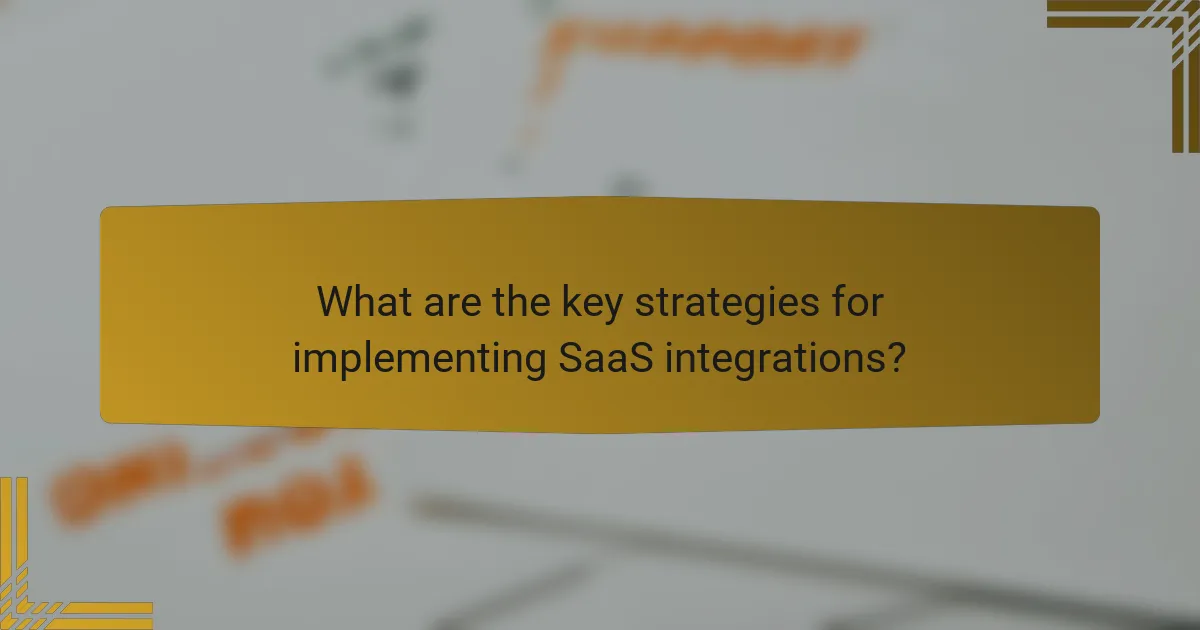
What are the key strategies for implementing SaaS integrations?
Implementing SaaS integrations effectively requires a clear understanding of business needs, careful selection of compatible platforms, and thorough testing of the integrations. These strategies ensure that the integrations align with organizational goals and function seamlessly within existing systems.
Identify business needs
Identifying business needs is the first step in implementing SaaS integrations. This involves assessing current processes, pinpointing pain points, and determining how integration can enhance efficiency or productivity. For example, a retail business may need to streamline inventory management to reduce stock discrepancies.
Engage stakeholders from various departments to gather insights on their specific requirements. This collaborative approach helps in prioritizing integrations that will deliver the most value and address the most pressing challenges.
Choose compatible platforms
Selecting compatible platforms is crucial for successful SaaS integrations. Ensure that the software solutions you choose can communicate effectively with each other, using common APIs or integration tools. For instance, if you are integrating a CRM with an e-commerce platform, check for existing connectors that simplify the process.
Consider factors such as scalability, user experience, and support services when evaluating platforms. A mismatch in compatibility can lead to increased costs and implementation delays, so thorough research is essential.
Test integrations thoroughly
Thorough testing of integrations is vital to ensure they function as intended. Before going live, conduct multiple tests to identify any issues or bugs that could disrupt operations. This might include testing data flow, user access, and overall system performance under various conditions.
Establish a checklist for testing that includes functionality, security, and user experience. Involve end-users in the testing phase to gather feedback and make necessary adjustments. This proactive approach minimizes risks and enhances the overall effectiveness of the integrations.
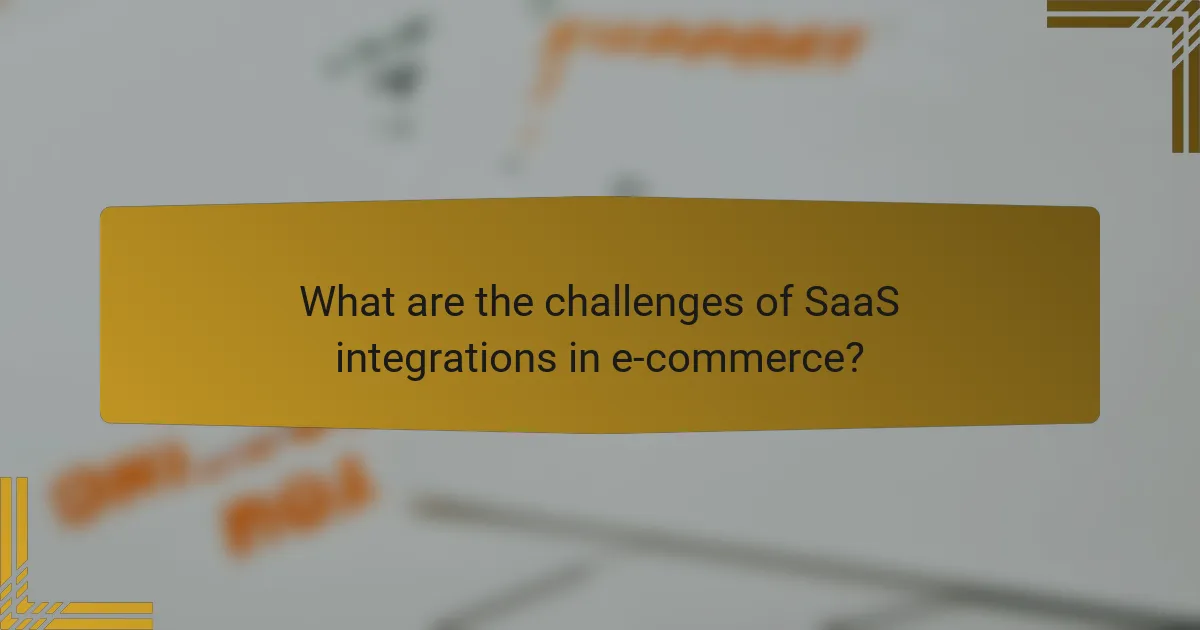
What are the challenges of SaaS integrations in e-commerce?
SaaS integrations in e-commerce face several challenges, including data security concerns, integration complexity, and the cost of implementation. Addressing these issues is crucial for ensuring smooth operations and maintaining customer trust.
Data security concerns
Data security is a primary challenge in SaaS integrations, as sensitive customer information is often transmitted between multiple platforms. E-commerce businesses must ensure that their integrations comply with regulations like GDPR or CCPA, which mandate strict data protection measures.
To mitigate risks, companies should implement encryption protocols and regularly audit their systems for vulnerabilities. Additionally, choosing reputable SaaS providers with strong security credentials can significantly enhance data protection.
Integration complexity
Integration complexity arises when connecting various SaaS applications, which may have different data formats, APIs, and functionalities. This can lead to compatibility issues and require significant technical expertise to resolve.
To simplify the integration process, businesses can utilize middleware solutions or integration platforms that streamline connections between applications. It’s also beneficial to map out the data flow and identify potential bottlenecks before starting the integration.
Cost of implementation
The cost of implementing SaaS integrations can vary widely depending on the number of applications involved and the complexity of the integration. Businesses should budget for both initial setup costs and ongoing maintenance expenses.
To manage costs effectively, companies can start with essential integrations and gradually expand as needed. Evaluating the return on investment (ROI) for each integration can help prioritize spending and ensure that resources are allocated efficiently.
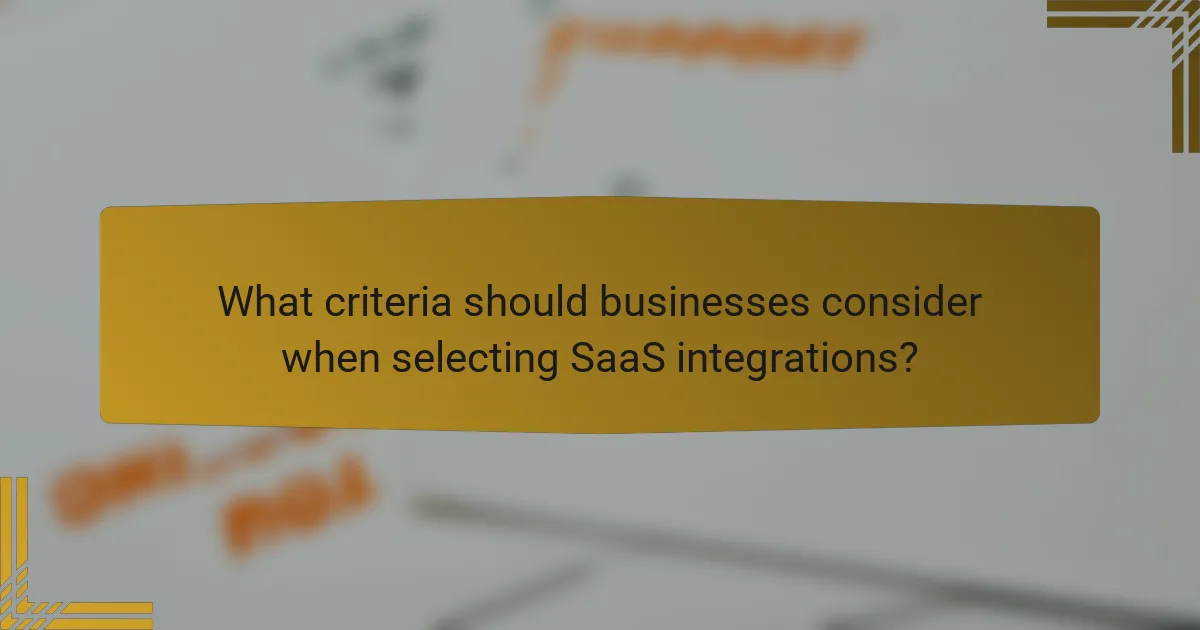
What criteria should businesses consider when selecting SaaS integrations?
When selecting SaaS integrations, businesses should prioritize factors such as scalability, support, and documentation. These criteria ensure that the chosen solutions can grow with the organization and provide the necessary assistance for effective implementation and maintenance.
Scalability of solutions
Scalability refers to a solution’s ability to handle increased loads or expand functionality as a business grows. When evaluating SaaS integrations, consider whether the service can accommodate more users, data, and transactions without significant performance degradation.
For instance, a small e-commerce platform may start with basic inventory management but should ensure that its SaaS integration can support advanced analytics and automation as sales increase. Look for providers that offer tiered pricing plans, allowing businesses to upgrade easily as their needs evolve.
Support and documentation
Robust support and comprehensive documentation are crucial for successful SaaS integration. Businesses should assess the level of customer support offered, including availability of live chat, email, or phone assistance, and whether there are dedicated account managers for larger clients.
Additionally, thorough documentation, including user guides, FAQs, and troubleshooting resources, can significantly reduce the time needed for onboarding and resolving issues. A well-documented API can also facilitate smoother integration with existing systems, minimizing potential disruptions.
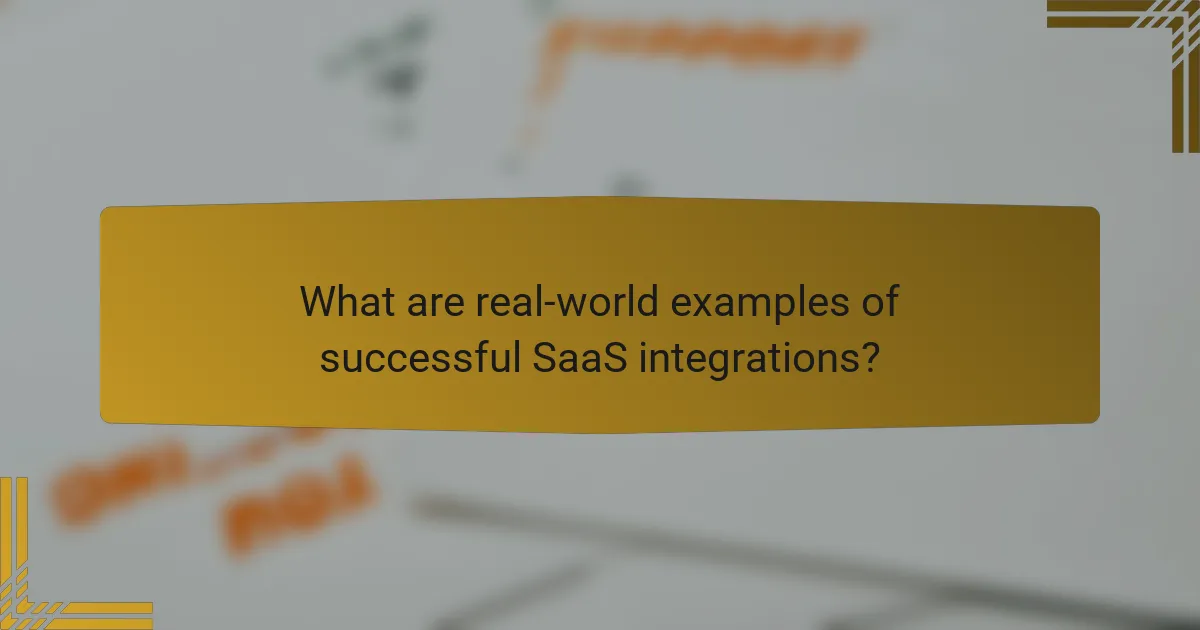
What are real-world examples of successful SaaS integrations?
Successful SaaS integrations streamline operations and enhance user experiences across various industries. Companies leverage these integrations to connect different software solutions, enabling seamless data flow and improved efficiency.
E-commerce Platforms
E-commerce platforms like Shopify and WooCommerce exemplify successful SaaS integrations by connecting with payment gateways, inventory management systems, and customer relationship management (CRM) tools. For instance, integrating Shopify with payment processors like Stripe allows businesses to offer multiple payment options, enhancing customer satisfaction.
Additionally, integrating shipping solutions such as ShipStation can automate order fulfillment, reducing manual errors and improving delivery times. Businesses should consider their specific needs when choosing integrations to ensure they align with their operational goals.
Marketing Automation
Marketing automation tools like HubSpot and Mailchimp integrate with various SaaS applications to enhance customer engagement. For example, integrating HubSpot with Salesforce allows for better lead tracking and nurturing, ensuring that marketing efforts are aligned with sales activities.
When implementing marketing integrations, businesses should focus on data synchronization to maintain accurate customer profiles. This can help in delivering personalized marketing campaigns that resonate with target audiences.
Customer Support Solutions
Customer support platforms such as Zendesk and Freshdesk successfully integrate with various SaaS applications to streamline support processes. For instance, integrating Zendesk with Slack enables support teams to receive real-time notifications about customer inquiries, improving response times.
Companies should evaluate their existing support workflows to identify which integrations can enhance efficiency. Prioritizing integrations that facilitate communication and data sharing can lead to improved customer satisfaction and retention.